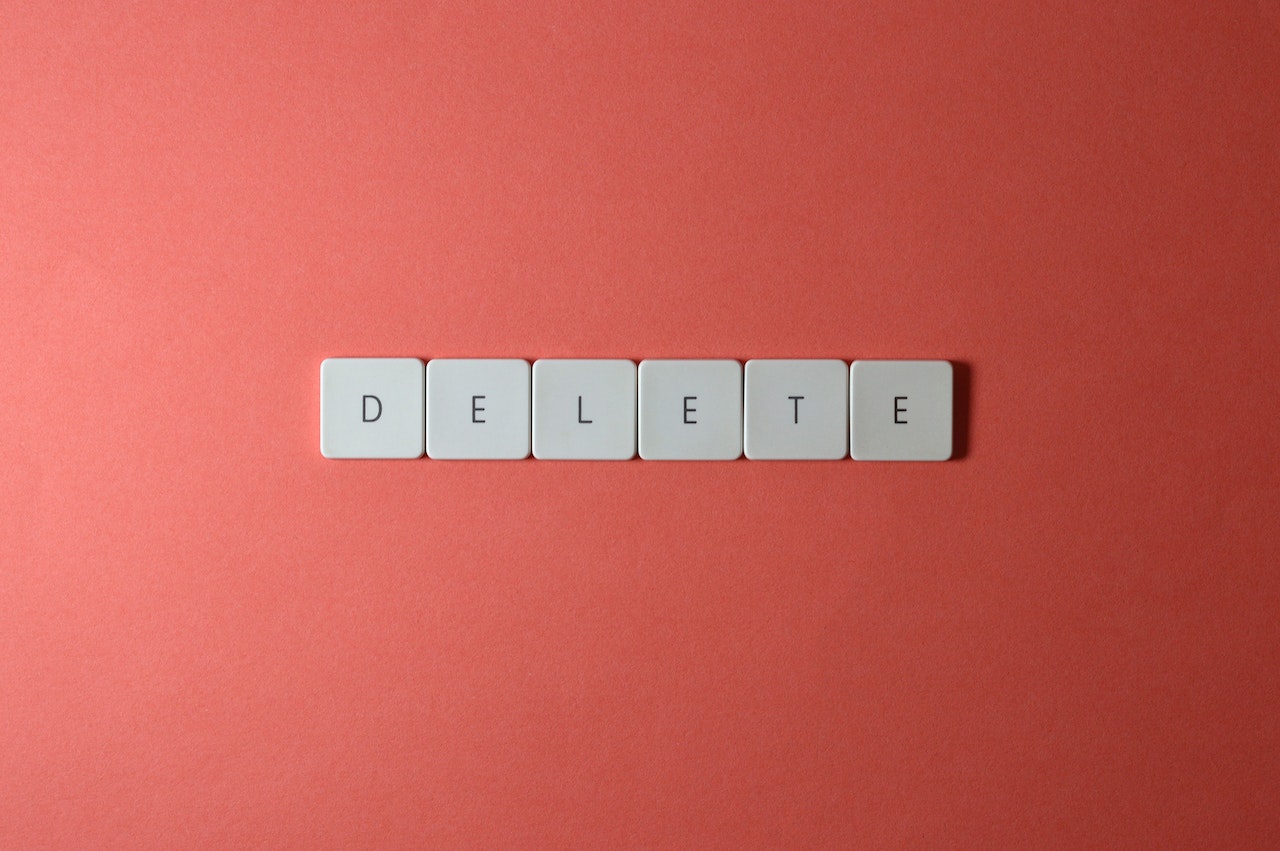As an Airbnb host or a rental property manager, you’ve experienced firsthand the excitement that comes with setting up a new listing. The photos, the descriptions, the thrill of the first booking—there’s something uniquely fulfilling about bringing your space to life on the platform. But what happens when circumstances change, and you need to remove that listing? Whether it’s due to property sale, renovations, or simply a change in strategy, deleting an Airbnb listing becomes inevitable for many hosts.
Have you ever wondered, “How can I efficiently and effectively delete my Airbnb listing?” If so, you’re not alone. And while the process might seem daunting or even emotional, it’s vital to understand it thoroughly to maintain your hosting reputation and platform standing.
The Preliminary Steps Before Deletion
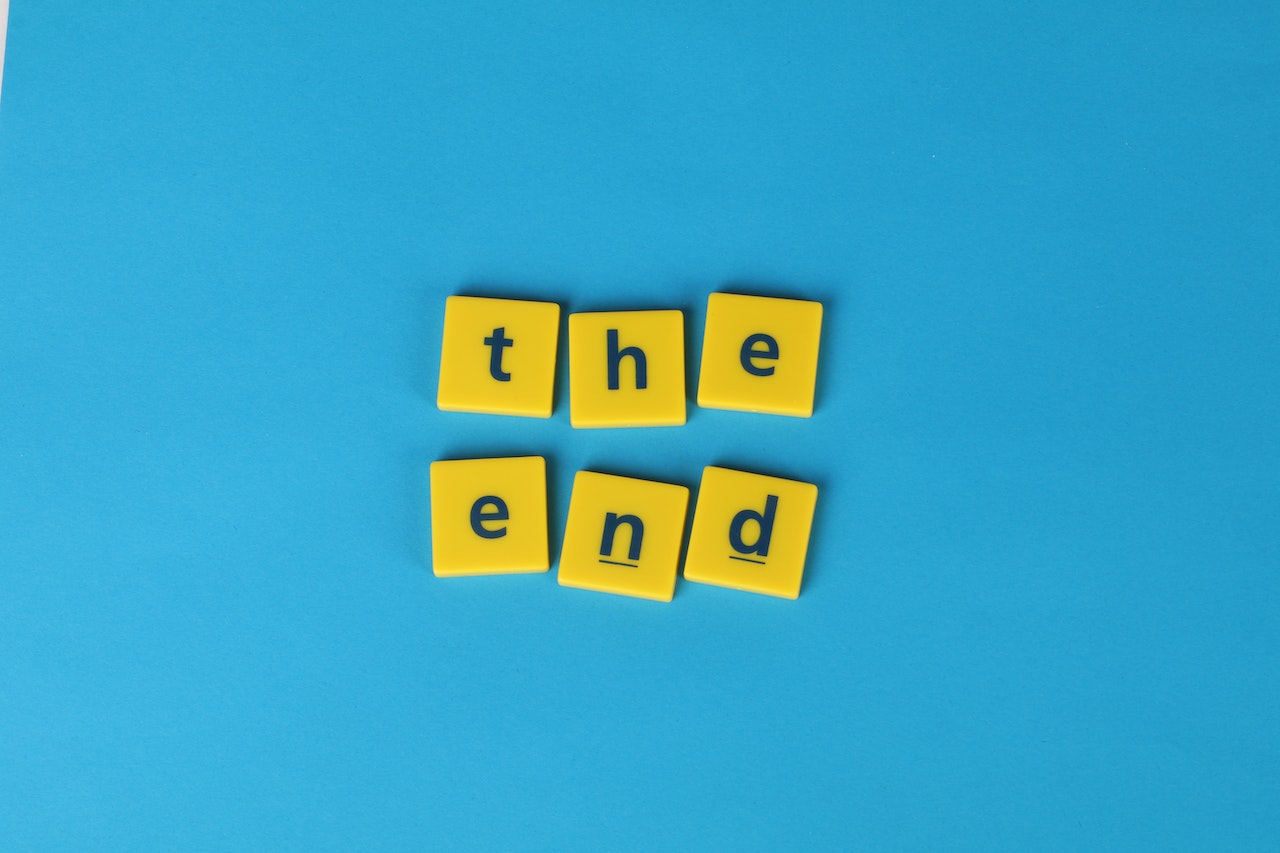
Before diving into the nitty-gritty of the deletion process, it’s imperative to ask a few critical questions:
- Is this a temporary or permanent decision? Knowing this can help you choose between deactivating and permanently deleting the listing.
- Have all your future reservations been addressed? It would be unprofessional and harmful to your reputation to suddenly cancel future bookings without prior communication with your guests.
- Have you backed up essential information? Always keep records of your listing’s photos, descriptions, reviews, and other pertinent details, especially if you might want to re-list in the future or use these details on another platform.
- Once these preliminary questions are addressed, you’re in a good position to initiate the deletion process.
Deleting an Airbnb listing might be necessary if your listing is not showing up properly.
Commencing the Deletion Process
To delete your Airbnb listing, you don’t need advanced tech skills, but a keen attention to detail is crucial. Don’t hastily go through the steps; instead, understand each stage’s implications.
Here’s a breakdown to guide you:
Log into your Airbnb Account:
This might sound overly simplistic, but have you ever found yourself on a website’s page, trying to make changes, only to realize you weren’t logged in? It happens to the best of us. Ensure you’re on your host account and not a guest account, especially if you use both.
Navigate to the ‘Listings’ Section:
Once you’re logged in, your dashboard will present various options. Locate and click on ‘Listings’. This will reveal all your active listings if you have more than one.
Select the Listing You Want to Delete:
If you operate multiple properties, ensure you choose the correct listing to delete. Click on the property in question to access its detailed page.
When considering the word “delete,” it’s easy to assume finality. But within the Airbnb ecosystem, the idea of deletion leans more towards “unlisting” or “deactivation.” In the next section, we’ll explore the implications of each and guide you on which action best fits your needs.
Deactivation vs. Permanent Deletion: Understanding the Distinction
Airbnb, understanding the varied reasons hosts may have for wanting to remove a listing, offers two distinct pathways: deactivation (often referred to as “unlisting”) and permanent deletion. But what’s the difference between the two, and which should you choose?
Deactivation (Unlisting): The Temporary Pause
What does it mean to deactivate your listing? Simply put, deactivation means your listing won’t be visible or bookable by potential guests, but all your data remains intact on the platform. Think of it as hitting the “pause” button.
Why consider deactivation?
- You’re taking a temporary break but plan to return to hosting.
- You’re renovating or repairing the property.
- Seasonal or personal reasons require a short-term halt.
- Uncertainties or issues that don’t necessarily mean a full departure from Airbnb.
How to deactivate your listing:
On your chosen property’s detailed page, look for the ‘Manage listing’ option.
Navigate to ‘Listing status’.
Here, you’ll find the option to switch your listing to ‘Inactive’ or ‘Hidden’. Choose accordingly.
Remember, even while your listing is deactivated, guests who’ve previously booked can still contact you, and you can manage these reservations as usual.
Permanent Deletion: The Final Goodbye
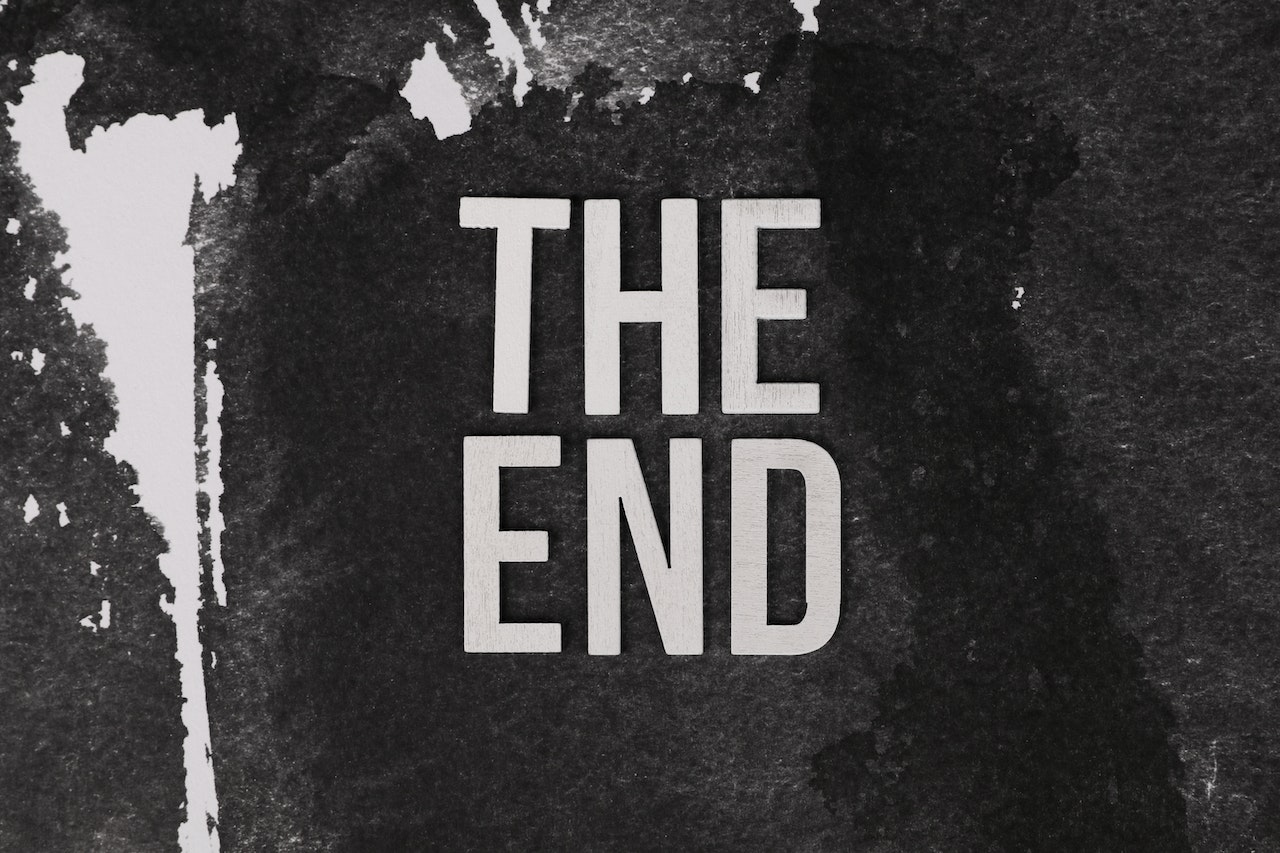
Unlike deactivation, deleting your listing is irreversible. Once you decide on this path, all data associated with the listing—photos, descriptions, reviews—will be lost.
Why consider permanent deletion?
- Sale or change of property ownership.
- Strategic decisions, like moving to a different rental platform.
- Conclusive decisions about no longer participating as an Airbnb host.
How to permanently delete your listing:
Under the ‘Manage listing’ section of your property, find ‘Listing status’.
Scroll down to the bottom where you’ll see an option labeled ‘Remove listing’ or ‘Delete listing’.
Follow the prompts, making sure to read every notification. Airbnb will often ask for feedback or a reason for the deletion. Be prepared for this step.
Before pressing that final delete button, take a moment. Reflect on your journey as a host and ensure that this is the path you truly want to embark on. If there’s even a sliver of doubt, consider deactivation first. After all, it’s always easier to reactivate than to start from scratch.
Having weighed the options, your decision should align with your goals as a host or property manager. Whether it’s a brief hiatus or a final adieu, ensuring clarity and professionalism in this process is paramount. Our next section will delve into the aftermath of deletion or deactivation, providing insights on what to expect and how to handle various scenarios.
After the Deletion or Deactivation: Navigating the Aftermath
Having made the decision to either deactivate or delete your listing, it’s vital to be prepared for the aftermath. This isn’t merely a matter of managing platform mechanics but understanding the ripple effects your choice might create. Here’s what to expect and how to manage these scenarios.
Handling Previous Guests and Bookings
For deactivated listings:
Guests who’ve stayed at your property before can still leave reviews. Be sure to continue monitoring and, if necessary, responding to these reviews in a professional manner. This will serve your reputation well should you choose to return.
If there are pending reservations, uphold your commitments. Abrupt cancellations can damage your reputation and might incur penalties. If circumstances demand cancellation, communicate sincerely with your guests and consider offering assistance in finding alternate accommodations.
For deleted listings:
Reviews from past guests will no longer be accessible to you or the public. It’s like wiping the slate clean. If you decide to rejoin Airbnb with a new listing, you’ll start fresh, without the history and credibility of past reviews.
Financial Implications
Airbnb might hold any payments for reservations that haven’t taken place yet until the respective check-in dates. Ensure you’ve settled all dues, including potential refunds or fees, before leaving the platform. If you have concerns or discrepancies, reach out to Airbnb support for clarification.
Feedback and Exit Surveys
Airbnb values feedback from its community. If you’re deleting your listing, expect a prompt to share your reasons. This is not a step to rush through or overlook. Your insights, whether positive or negative, contribute to the platform’s evolution and can help improve the hosting experience for others in the future.
Rejoining Airbnb: The Road Back
For deactivated listings:
The road back is straightforward. Whenever you’re ready, simply follow the reactivation steps on your listing status. Your reviews, photos, and descriptions will be right where you left them.
For deleted listings:
Should you wish to return, it’s a new beginning. You’ll need to set up a new listing from scratch, taking new photos, crafting descriptions, and building your reviews anew.
In conclusion, the decision to deactivate or delete an Airbnb listing is significant. It requires not just technical know-how, but a deeper understanding of your motivations, goals, and the broader implications of your choices. As you embark on this transition, whether temporary or permanent, carry with you the experiences, lessons, and memories from your hosting journey.