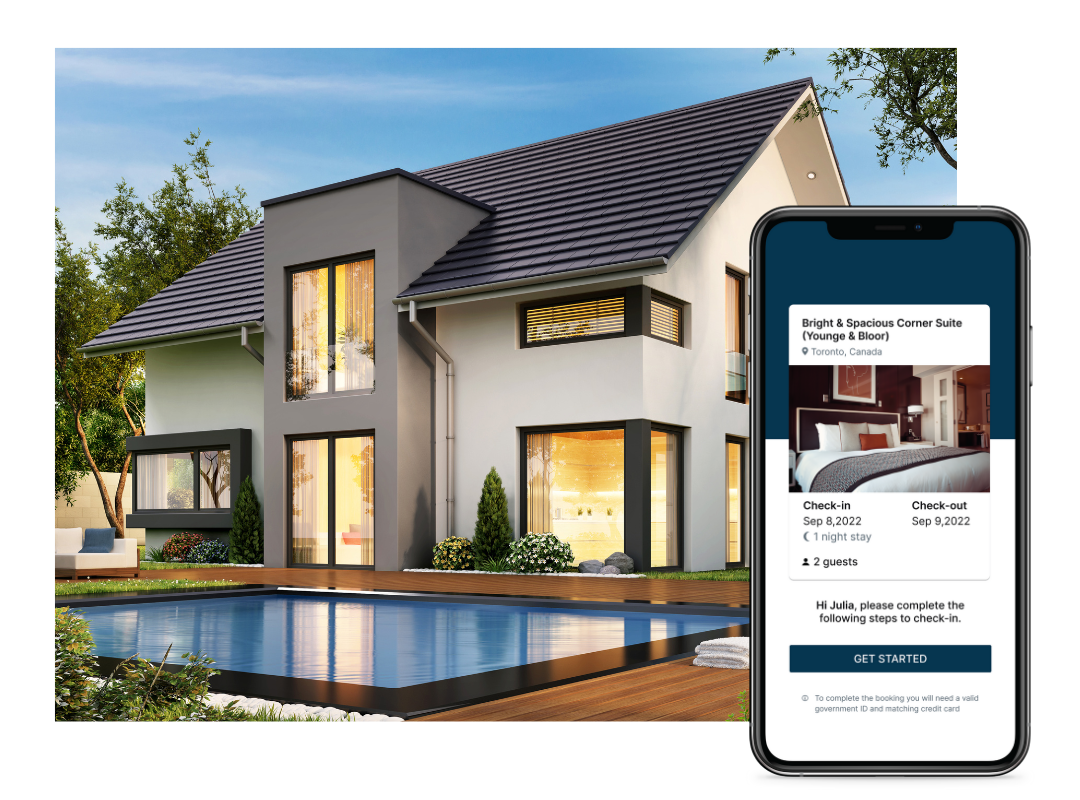As an Airbnb host or property manager, you’re no stranger to the juggle. Managing bookings, coordinating cleanings, handling inquiries—the list goes on. Imagine simplifying this whirlwind of tasks down to a manageable workflow. That’s where an intuitive Property Management Dashboard comes into play. But how do you set one up to be both comprehensive and user-friendly? How do you make it not just another digital clutter but a genuine, time-saving solution?
Why You Can’t Ignore Dashboarding
You might think a pen-and-paper strategy works fine. Some even find spreadsheets to be their best friend. But let’s face it: inefficiency cloaks itself in familiarity. When you’re dealing with multiple properties, time is not a luxury; it’s a commodity. Can you truly afford to sift through piles of paper or toggle between countless spreadsheets? Didn’t think so.
That’s not to discredit old-school methods, but we’re in the digital age. Modern problems need modern solutions. That’s why a Property Management Dashboard is not just a ‘nice-to-have’ but a ‘must-have.’
Setting up your management dashboard is a part of choosing the right reservation system.
The Essence of a Great Dashboard
Let’s get into specifics. What separates a functional dashboard from an exceptional one? The answer is a blend of simplicity, personalization, and real-time data synchronization. Your dashboard should function like the ultimate command center. It should give you instant insights, display alerts for urgent issues, and, most importantly, allow easy navigation.
So, what are the components you absolutely need?
Core Features Your Dashboard Should Have

Calendar View
A calendar view is a necessity, not a choice. It enables you to see the booking status of each property at a glance. You’re in the know—always. No double-bookings, no vacant slots.
Financial Reporting
Revenue matters. Costs matter too. A well-designed dashboard should automatically generate financial reports. Think of it as having a personal accountant who never takes a day off.
Cleaning and Maintenance
Juggling multiple properties? Then you’ve likely got a team of cleaners and handymen. Can you keep track of who’s where, doing what, without breaking a sweat? A solid dashboard can help you do just that.
Guest Communication
Timely responses make happy guests. Happy guests leave glowing reviews. Glowing reviews mean more bookings. That cycle can only be maintained with efficient guest communication. Can your dashboard notify you the second a new message comes in?
Alright, let’s pause for a moment. How are you currently managing these aspects? Are they strewn across various platforms, or are you a wizard with spreadsheets? Think about the sheer amount of time you spend on tasks that can be automated. Contemplate the freedom you’d regain by streamlining all these processes into a single dashboard.
When designing your property management dashboard, it’s crucial to solve specific problems and know your audience. The design should prompt immediate and relevant reactions from the user and anticipate follow-up questions. This approach ensures that the dashboard will be used effectively and not just be an attractive display of information.
Tailoring the Dashboard to Your Unique Needs
No two properties are identical; neither are any two hosts. So, while there are core features every dashboard must have, there should also be room for personalization. Do you offer unique experiences alongside your property rentals? Maybe you’re focused on sustainable tourism and want to track your property’s carbon footprint. These unique attributes should have a place on your dashboard.
Now that we’ve laid the foundation, let’s move on to the actual setup process. Here, we’ll get down to the nuts and bolts, from selecting a platform to customization and data integration.
Stay tuned. This is where the real magic happens.
Real Estate Dashboard

Often, we get caught up in specific niches—like Airbnb hosting—and forget that the property management realm extends beyond it. The functionalities required for managing a commercial space, a long-term rental, or a vacation property may differ, but the backbone remains the same. A Real Estate Dashboard, in general, is a fusion of architecture and agility.
Broad Scope, Deep Insight
What should a versatile Real Estate Dashboard cover? It should offer a 360-degree view of your portfolio, whether that’s a set of luxury vacation homes, a commercial building, or suburban apartments. The dashboard should give you performance metrics, but not just for revenues. We’re talking occupancy rates, maintenance costs, and even local market trends. Have you ever thought about how local events could impact your bookings? A sophisticated dashboard could offer such insights.
Data Integration is Key
The notion of data integration sounds complicated, but in reality, it’s quite simple—your dashboard should play well with other software. You might already be using a tool for digital contracts, another for financial transactions, and yet another for guest or tenant communication. It’s not just about importing data from these tools; it’s about real-time synchronization. Would you agree that a dashboard loses its value if the data displayed is outdated?
User Access and Permission Levels
Managing properties isn’t a one-person show. You’ve got cleaners, maintenance staff, perhaps even a co-host or business partner. Should everyone see every aspect of your dashboard? Unlikely. A thoughtfully designed Real Estate Dashboard will allow varying levels of access and permissions. It’s your data; you should control who sees what.
Automation: Your Silent Partner
Automation is not about making humans obsolete; it’s about making operations efficient. Automating routine tasks like sending rental invoices or alerts for upcoming maintenance can be a game-changer. It’s not merely about saving clicks or minutes; it’s about focusing your energy where it truly matters—be it guest experience, property enhancement, or even taking a well-deserved break.
Analytics: Beyond the Basics
Your dashboard should serve not just as a reporting tool but also as an analytical instrument. It should be capable of dissecting data to offer actionable insights. A spike in cancellations? Your dashboard should help you dig deeper. Is it because of seasonal trends or is there an issue with a particular property? The capability to segment and scrutinize data is not an extra feature; it’s essential.
Customizability: One Size Never Fits All
We’ve already emphasized personalization in the context of Airbnb. But when it comes to a broad-spectrum Real Estate Dashboard, customizability is paramount. Whether it’s tracking utilities for a commercial property or monitoring the swimming pool’s pH levels in a vacation home, your dashboard should be flexible enough to adapt.
Let’s reflect for a moment. As you ponder over your property management activities, where do you find the most inefficiencies? What tasks are consuming more time than they should? What are you not tracking that you should be?
In the next section, we’ll delve into the step-by-step process of setting up your dashboard, choosing the right platform, and integrating the essential features to make your dashboard an effective management tool. This is where your abstract requirements will turn into concrete functionalities.
Are you ready to transform the way you manage properties?
Setting Up Your Property Management Dashboard Step-by-Step
You’ve heard the what and the why. Now comes the how. Setting up your Real Estate Dashboard is not a Herculean task. No, it’s a guided journey, one that you need to take once to reap long-lasting benefits. Are you ready to level up? Let’s delve in.
Choose the Right Platform
You wouldn’t build a house without first selecting the appropriate land, would you? In the same vein, your first decision revolves around choosing the right platform. The market is brimming with options. Some platforms specialize in vacation rentals, others are versatile enough for any real estate niche. Make a choice that fits your needs like a glove. Need a tip? Look for platforms that offer free trials. Nothing speaks louder than firsthand experience.
Initial Setup and User Onboarding
Once you’ve picked your platform, the initial setup is usually a guided process. Most modern dashboards are intuitive; they walk you through the basics—how to add a property, set rental prices, and so on. If you’re breezing through this phase, you’re probably on the right track. A dashboard should simplify, not complicate.
Data Import and Synchronization
By this stage, you should be ready to pull in data from various sources. Remember, real-time synchronization is the end goal. Most platforms offer integrations with popular property management tools. And if you have unique requirements, consider platforms that provide API access for custom integration. Because if data isn’t flowing smoothly, your dashboard is just a decorative piece.
Tailoring Features and Functionalities
We’ve already discussed the core components and the bells and whistles your dashboard can have. During this phase, customize your dashboard. Add modules for financial reporting, calendar views, or whatever else you deem necessary. Customize it to reflect your specific business model. Eco-friendly properties? Add a carbon footprint tracker. Luxury rentals? Perhaps a real-time customer satisfaction index. Make it yours.
Setting Up Access Levels and Permissions
Time to decide who sees what. Cleaners don’t need to see financial reports, and your accountant doesn’t need alerts for cleaning schedules. Proper role-based access ensures not just efficiency but also data security.
Testing and Quality Assurance
Before fully committing, take your dashboard for a spin. Test each functionality rigorously. Does the calendar update instantly? Do financial reports capture every nuance? Any software worth its salt will have some glitches or room for improvement. Identify these now, not later.
Training and Adoption
The best dashboard in the world is useless if your team doesn’t know how to utilize it. Organize training sessions, create how-to guides, or use the training resources that come with the platform. Adoption is as crucial as implementation.
Continuous Evolution
Finally, a dashboard is not a ‘set it and forget it’ tool. As your properties grow, as market dynamics change, your dashboard should evolve too. Regularly revisit your dashboard’s effectiveness. Is it still fulfilling its mission, or is it time for an upgrade?
The journey to having an optimal Real Estate Dashboard is much like tuning a musical instrument. It takes time, patience, and a bit of finesomeness, but once you get it right, the melody— or in this case, management—becomes a source of joy, not stress.
There you have it:
Your roadmap to setting up a dashboard that serves you, rather than the other way around. The capabilities are vast, but the mission is simple: making property management efficient, transparent, and stress-free. Are you prepared to transform the way you manage your properties? With the right dashboard, the sky’s the limit.